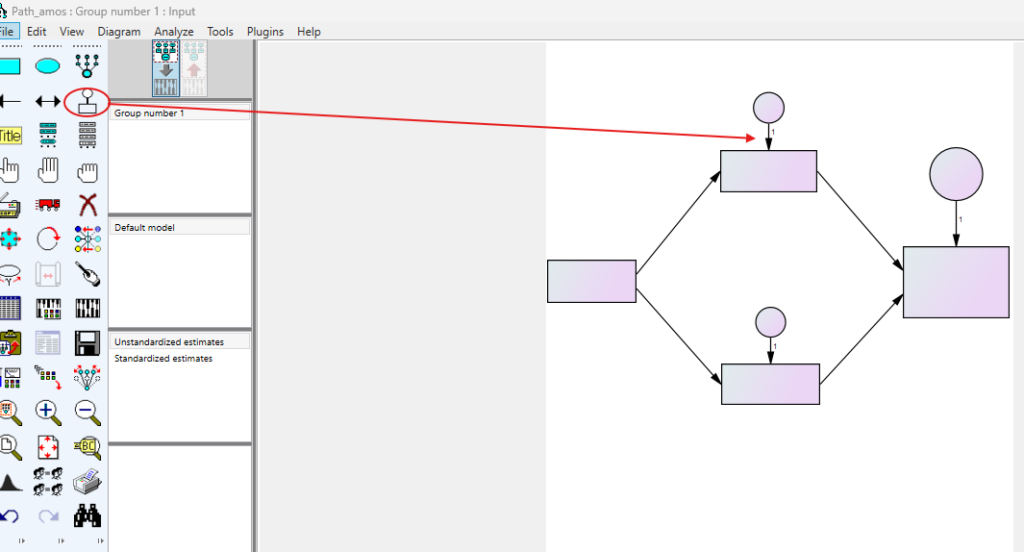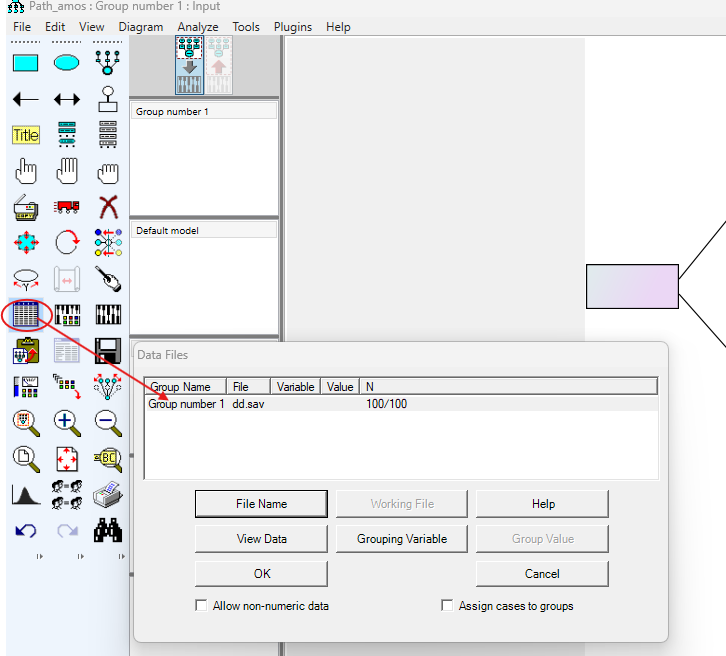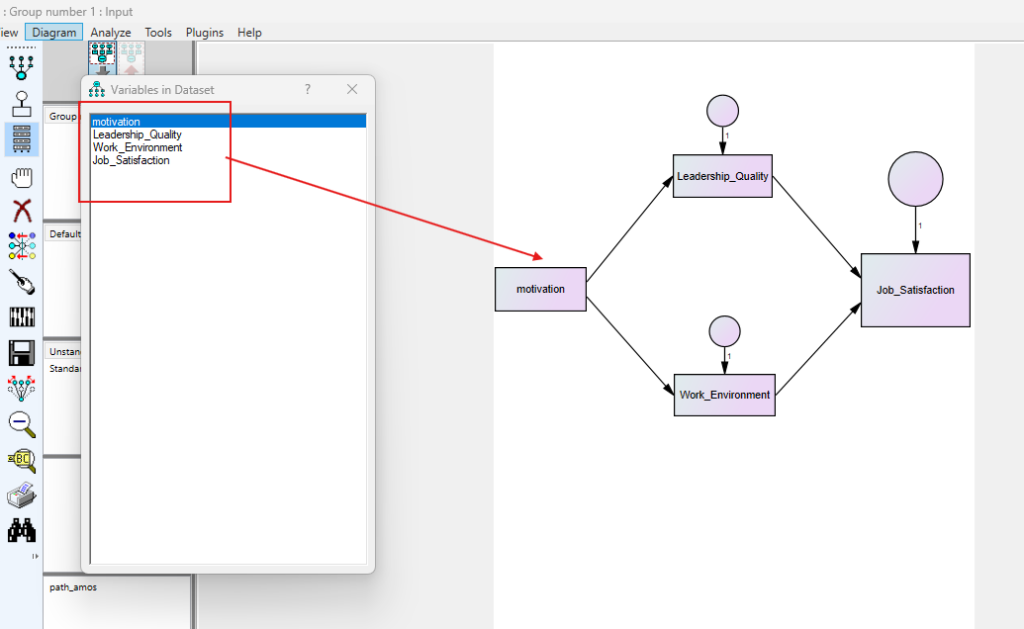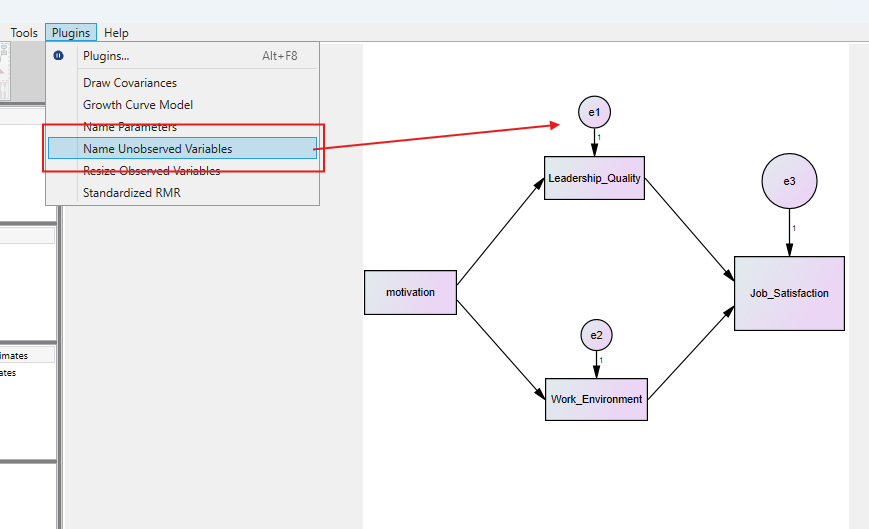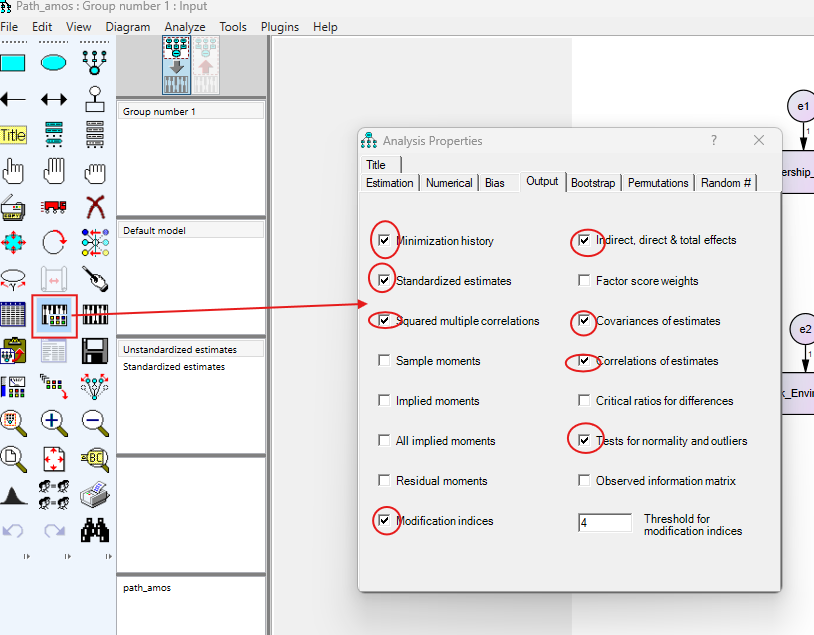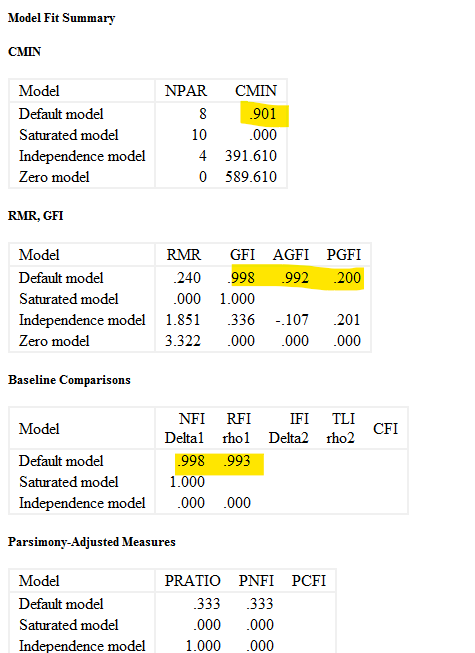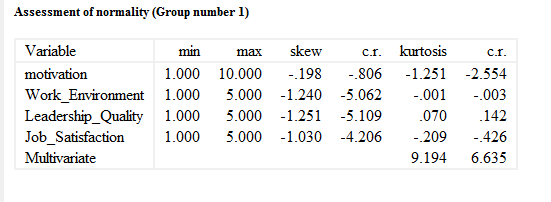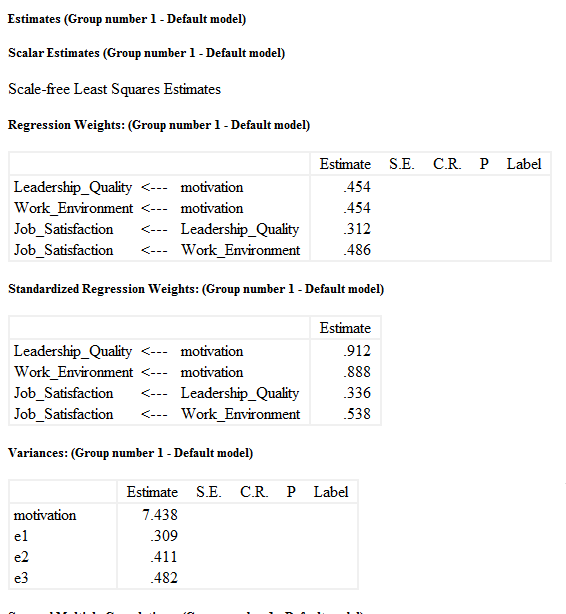Path Analysis in SPSS AMOS
Discover Path Analysis in SPSS AMOS! Learn how to perform, understand SPSS output, and report results in APA style. Check out this simple, easy-to-follow guide below for a quick read!
Struggling with Path Analysis in SPSS? We’re here to help. We offer comprehensive assistance to students, covering assignments, dissertations, research, and more. Request Quote Now!
Introduction
Path Analysis in SPSS AMOS offers a robust method to examine causal relationships between variables. This statistical technique allows researchers to understand the direct and indirect effects within a specified model, enhancing the depth of their analyses. With SPSS AMOS, users can easily visualise and interpret complex data structures, making it a preferred tool for many in the field of social sciences and beyond.
By leveraging the powerful capabilities of SPSS AMOS, researchers can efficiently conduct path analyses to uncover insights that may not be evident through simpler statistical methods. In this blog post, we will delve into the essentials of path analysis, explore its application in SPSS AMOS, and guide you through the steps to perform and interpret this analysis. Whether you are new to path analysis or looking to refine your skills, this guide provides valuable information to enhance your research capabilities.
1. What is Path Analysis in Statistics?
Path analysis is a statistical technique used to describe the directed dependencies among a set of variables. Unlike simple regression analysis, which examines the relationship between two variables, path analysis allows for the examination of complex models involving multiple variables and their interconnections. This method helps in identifying both direct and indirect effects, providing a more comprehensive understanding of the relationships within the data.
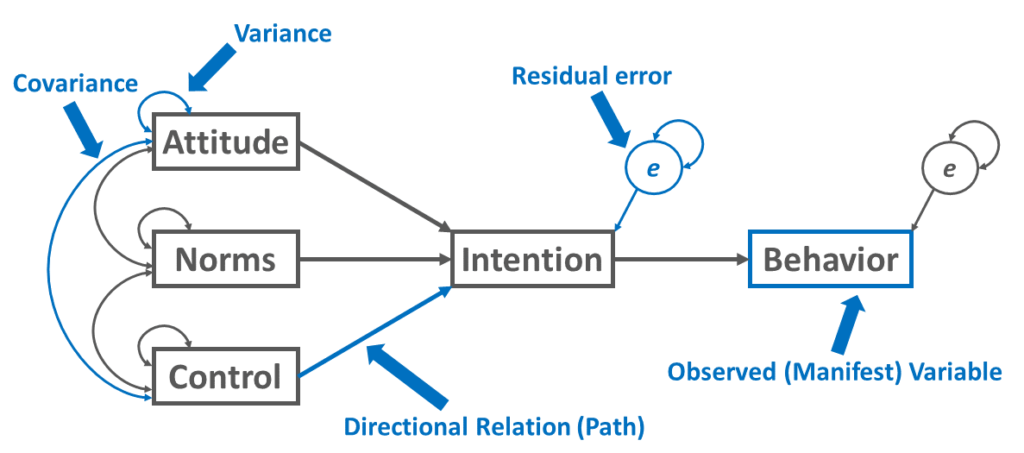
Path analysis serves as an extension of multiple regression analysis and forms a foundation for structural equation modelling (SEM). By specifying a model that outlines the presumed causal relationships, researchers can test the fit of the model using observed data. This technique is invaluable for theory testing and development, offering insights that are crucial for advancing knowledge in various fields such as psychology, sociology, and economics.
2. What is Path Analysis in SPSS AMOS?
Path Analysis in SPSS AMOS involves using the AMOS (Analysis of Moment Structures) software to specify, estimate, assess, and present models to show hypothesised relationships among variables. SPSS AMOS provides a user-friendly graphical interface where researchers can draw path diagrams representing their models, making it easier to conceptualise and communicate complex relationships.
In SPSS AMOS, path analysis allows researchers to go beyond simple linear models by incorporating multiple predictors and outcomes, mediating variables, and complex causal chains. This tool facilitates the testing of theoretical models and helps in understanding the intricate web of relationships that influence outcomes. By using SPSS AMOS for path analysis, researchers can leverage advanced statistical techniques to gain deeper insights and make more informed decisions based on their data.
Path Diagram Symbols
- Latent Variable Symbol: Represented by circles or ellipses, latent variables are theoretical constructs not directly observed but inferred from measured variables. They signify underlying traits or factors.
- Observed Variable Symbol: Represented by rectangles or squares, observed variables are directly measured indicators. These symbols denote the data collected through surveys or experiments.

- Intercept Symbol: Intercepts, often represented by a triangle or a point, indicate the expected value of the dependent variable when all predictors are zero. It represents the baseline level of the variable.
- Path Symbol: Arrows depict paths, illustrating directional relationships between variables. A single-headed arrow signifies a unidirectional influence, while double-headed arrows indicate covariances or correlations.
- Covariance Symbol: Double-headed arrows between variables represent covariances or correlations, showing the degree to which two variables change together. They indicate mutual relationships without implying causation.
3. What is the Difference Between Regression Analysis and Path Analysis?
Understanding the differences between regression analysis and path analysis is crucial for selecting the appropriate method for your research. While both techniques are used to examine relationships between variables, they serve different purposes and offer unique insights.
- Simple Regression: Involves one exogenous (independent) and one endogenous (dependent) observed variable. It examines the direct influence of one variable on another.
- Multiple Regression: Consists of multiple exogenous observed variables predicting a single endogenous observed variable. It assesses the combined effect of several predictors on one outcome.
- Multivariate Analysis: Includes multiple endogenous observed variables influenced by multiple exogenous observed variables. This model evaluates the relationships among multiple predictors and outcomes simultaneously.
- Confirmatory Factor Analysis (CFA): Investigates the measurement model by testing how well observed variables represent latent constructs. It confirms the factor structure hypothesised in the theory.
- Structural Regression: Combines CFA and path analysis, examining relationships between latent variables and their observed indicators. It integrates the measurement and structural models to assess complex relationships.
Key Distinctions
Here, we outline the key distinctions between these two statistical methods.
I. Focus of Analysis:
– Regression Analysis: Predicts a single dependent variable from one or more independent variables.
– Path Analysis: Examines complex models involving multiple dependent and independent variables, exploring direct and indirect effects.
II. Relationship Complexity:
– Regression Analysis: Studies relationships in isolation, typically using linear regression.
– Path Analysis: Considers a network of relationships simultaneously, including mediators and moderators, providing a holistic view.
III. Model Specification:
– Regression Analysis: Focuses on simpler, straightforward relationships between variables.
– Path Analysis: Involves specifying and testing more complex theoretical models, often as an extension of multiple regression.
IV. Application and Use:
– Regression Analysis: Suitable for situations with a clear dependent and independent variable relationship.
– Path Analysis: Ideal for exploring theoretical models and understanding underlying mechanisms that drive observed phenomena through various pathway
V. Analytical Techniques:
– Regression Analysis: Uses techniques like linear regression to determine the strength and direction of relationships.
– Path Analysis: Utilises a broader range of techniques to assess model fit and path coefficients, incorporating direct and indirect effects within a specified model.
4. Are Moderation Analysis or Mediation Analysis a Path Analysis?
a. Mediation Analysis:
– Mediation analysis examines how an independent variable affects a dependent variable through one or more intervening variables, known as mediators. This type of analysis helps to understand the underlying mechanisms or processes that explain the relationship between the independent and dependent variables.
– It is a form of path analysis because it involves specifying and testing a model that includes direct and indirect paths between variables. Researchers use path diagrams to visualise the hypothesised relationships and statistical methods to estimate the strength of these pathways.
b. Moderation Analysis:
– Moderation analysis investigates whether the relationship between an independent variable and a dependent variable changes depending on the level of another variable, known as the moderator. This analysis identifies the conditions under which certain effects occur or do not occur.
– It can be considered a part of path analysis when the moderation effect is represented within a path model. In such cases, the interaction term (product of the independent variable and the moderator) is included in the model, allowing researchers to examine the moderated paths within the overall analysis framework.
c. Path Analysis Context:
– Both mediation and moderation analyses can be components of a broader path analysis. Path analysis provides the flexibility to incorporate complex relationships, including mediating and moderating effects, within a single model.
– When conducting path analysis using SPSS AMOS, researchers can simultaneously test for mediation and moderation effects, providing a comprehensive understanding of the interplay between variables and the conditions under which certain effects manifest.
By integrating mediation and moderation analyses within the framework of path analysis, researchers can develop and test more sophisticated models that capture the complexity of real-world phenomena. This approach enhances the depth and explanatory power of their findings.
5. Model Indices for Path Analysis
Acceptable fit indices provide benchmarks for determining whether a path analysis model adequately fits the data. Generally, a good fit is indicated by a Chi-Square (Chisq) value that is non-significant, although this is sensitive to sample size. Goodness of Fit Index (GFI) and Adjusted Goodness of Fit Index (AGFI) values should exceed 0.90 for a good fit.

Comparative Fit Index (CFI) and Tucker-Lewis Index (TLI) values above 0.95 indicate an excellent fit, while values above 0.90 are considered acceptable. Root Mean Square Error of Approximation (RMSEA) values below 0.06 indicate a close fit, with values up to 0.08 representing a reasonable error of approximation. Standardized Root Mean Square Residual (SRMR) values less than 0.08 are generally indicative of a good model fit.
6. What are the Assumptions of Path Analysis in SPSS AMOS?
- Linearity: Relationships among variables are linear.
- Normality: Data follows a normal distribution.
- Interval Data: Variables are measured on an interval scale.
- No Multicollinearity: Independent variables are not highly correlated.
- Homoscedasticity: Equal variances of errors across levels of independent variables.
- Causal Order: Correct specification of causal relationships.
- Model Specification: The model is correctly specified with all relevant variables included.
Meeting these assumptions is crucial for obtaining valid and reliable results from path analysis. Violating these assumptions can lead to biased estimates, incorrect conclusions, and potentially invalid inferences about the relationships within the model.
7. What is the Hypothesis of Path Analysis in SPSS AMOS?
In path analysis using SPSS AMOS, researchers typically formulate hypotheses about the relationships between variables based on theoretical considerations. These hypotheses often specify the expected direction and strength of these relationships. For example, a researcher might hypothesise that a certain independent variable positively influences a dependent variable and that this effect is mediated by another variable.
Hypotheses in path analysis can also involve indirect effects, where the influence of one variable on another is transmitted through one or more mediating variables. Researchers test these hypotheses by examining the path coefficients and the overall fit of the model to the data. Successful path analysis confirms the hypothesised relationships, while a poor fit may indicate the need for model revision or consideration of alternative hypotheses.
8. An Example of Path Analysis in SPSS AMOS
Consider a study examining the factors influencing job satisfaction among employees in a corporate setting. In this example, we propose a model with three variables: leadership quality (independent variable 1), work environment (independent variable 2), and job satisfaction (dependent variable). Additionally, we include employee motivation as a covariate that influences both leadership quality and work environment.

Using SPSS AMOS, the researcher would create a path diagram representing these hypothesised relationships. The diagram would include arrows showing the direct paths from leadership quality and work environment to job satisfaction, and additional arrows indicating the covariate relationships between employee motivation and the two independent variables.
After fitting the model to the data, the researcher would examine the path coefficients and model fit indices. This process allows for a detailed understanding of how leadership quality and work environment directly affect job satisfaction, while also considering the role of employee motivation as a covariate. Such an analysis provides valuable insights into the interplay between these variables and helps in formulating strategies to enhance job satisfaction within the organisation.
9. How to Perform Path Analysis in SPSS AMOS
Step by Step: How to Build Path Analysis in SPSS AMOS
Let’s embark on a step-by-step guide on performing the Path Analysis in SPSS AMOS
- Open SPSS AMOS:
- Launch the SPSS AMOS application from your computer.
- Create a New Project:
- Select ‘New Project’ to start building your path model.
- Draw Path Diagram:
- Use the drawing tools to create your variables: Draw ovals or rectangles for `Leadership Quality`, `Work Environment`, and `Job Satisfaction` and `Motivation` as a covariate
- Input Data:
- Import the dataset you downloaded. In SPSS, you can import data from an Excel file: Go to `File > Data Files > Open Data File`.
- Select the Excel file (`NAME.xlsx`).
- Assign variables in the dataset to the corresponding elements in your path diagram.
- Specify Model:
- Ensure that the model reflects the theoretical relationships: `Motivation` affects both `Leadership Quality` and `Work Environment`.
- Both `Leadership Quality` and `Work Environment` directly affect `Job Satisfaction`.
- Run Analysis:
- Click on the `Calculate Estimates` icon to run the path analysis.
- Review the output provided by AMOS, including path coefficients and model fit indices.
10. SPSS AMOS Output for Path Regression Analysis
11. How to Interpret SPSS AMOS Output of Path Analysis
When interpreting the SPSS AMOS output for a Path Analysis, focus on several key components. Firstly, examine the path coefficients, which indicate the strength and direction of the relationships between variables. Significant path coefficients suggest meaningful relationships, while non-significant ones may need re-evaluation. Secondly, review the goodness-of-fit indices, such as the Chi-square test, RMSEA, CFI, and TLI, to determine how well the model fits the data.
Additionally, consider the standardised residuals and modification indices. Standardised residuals help identify any discrepancies between observed and predicted values, pointing out areas where the model may not fit well. Modification indices suggest potential adjustments to improve model fit, such as adding or removing paths. By carefully analysing these outputs, researchers can validate their theoretical models and ensure robust conclusions.
12. How to Report Results of Path Analysis in APA
- Model Description: Describe the theoretical model and the hypothesised relationships.
- Data Collection: Explain the data collection process and sample characteristics.
- Model Specification: Detail how the model was specified, including the paths and variables.
- Goodness-of-Fit: Report the goodness-of-fit indices, including Chi-square, RMSEA, CFI, and TLI.
- Path Coefficients: Present the path coefficients with their significance levels.
- Model Modifications: Discuss any modifications made to improve model fit.
- Interpretation: Interpret the results, highlighting key findings and their implications.
- Tables and Figures: Include tables of path coefficients and figures of the path diagram.
- Conclusion: Summarise the findings and their relevance to the research question.
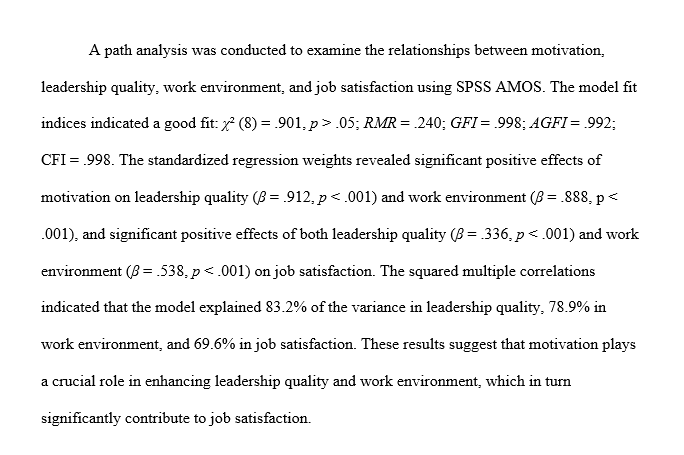
Get Help For Your SPSS Analysis
Embark on a seamless research journey with SPSSAnalysis.com, where our dedicated team provides expert data analysis assistance for students, academicians, and individuals. We ensure your research is elevated with precision. Explore our pages;
- SPSS Help by Subjects Area: Psychology, Sociology, Nursing, Education, Medical, Healthcare, Epidemiology, Marketing
- Dissertation Methodology Help
- Dissertation Data Analysis Help
- Dissertation Results Help
- Pay Someone to Do My Data Analysis
- Hire a Statistician for Dissertation
- Statistics Help for DNP Dissertation
- Pay Someone to Do My Dissertation Statistics
Connect with us at SPSSAnalysis.com to empower your research endeavors and achieve impactful data analysis results. Get a FREE Quote Today!