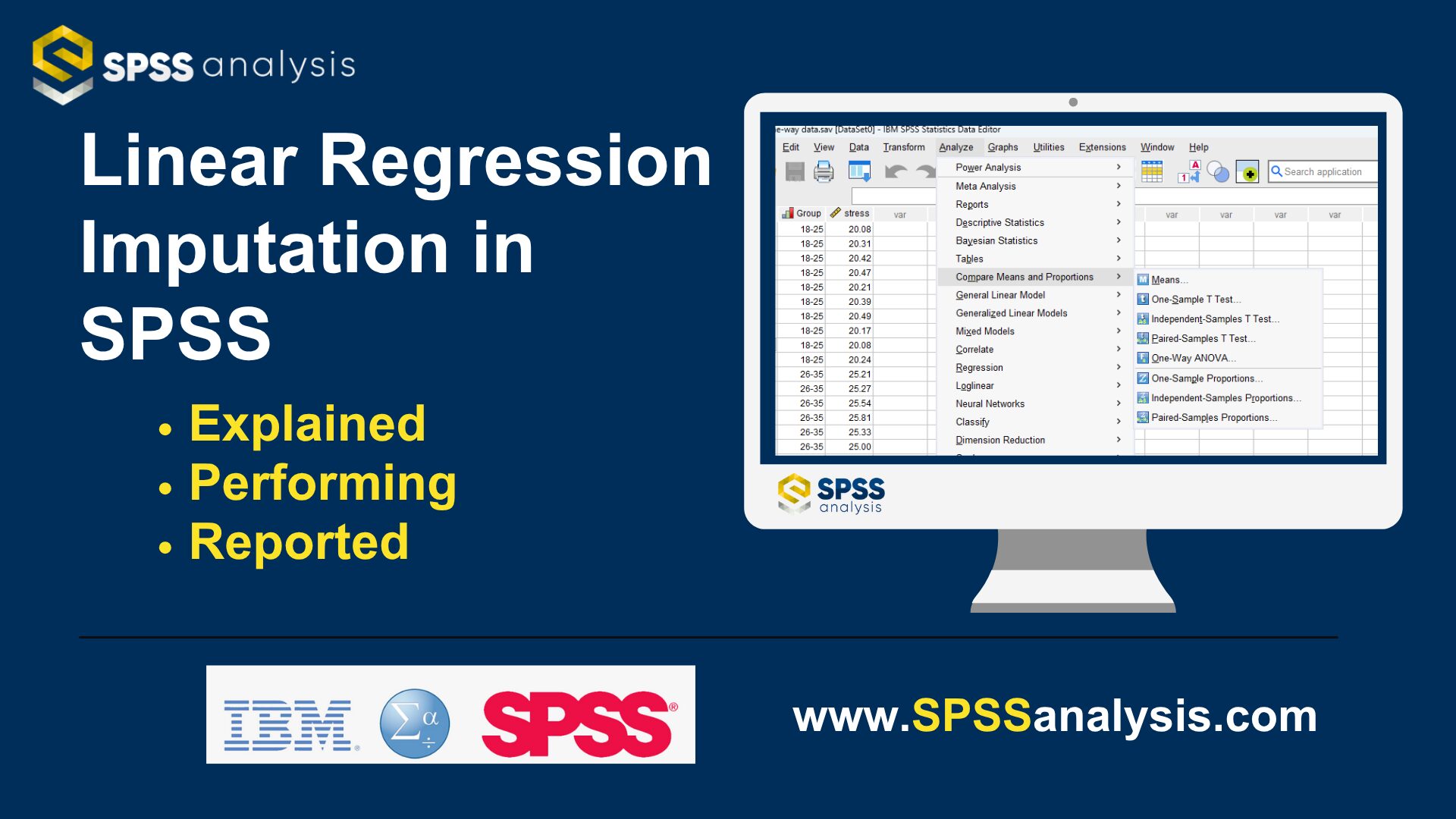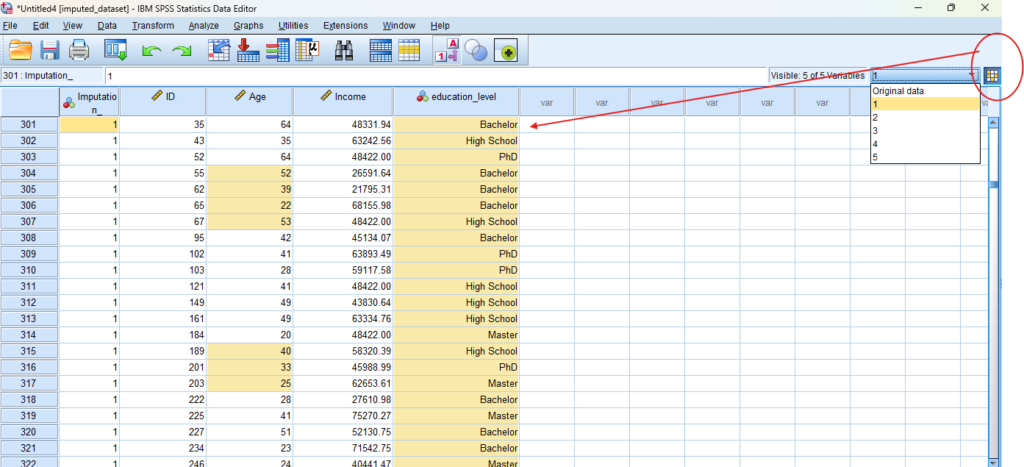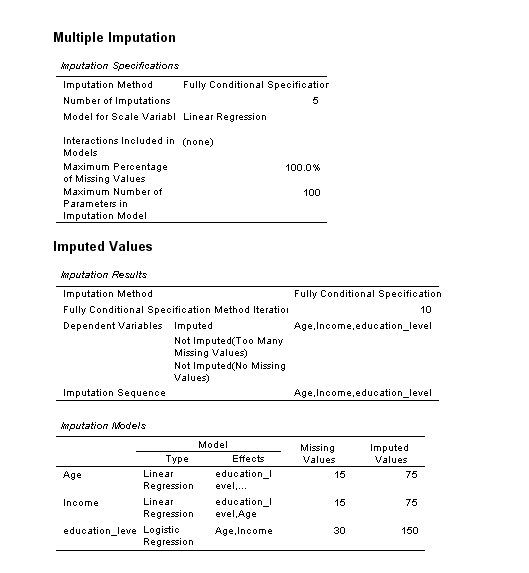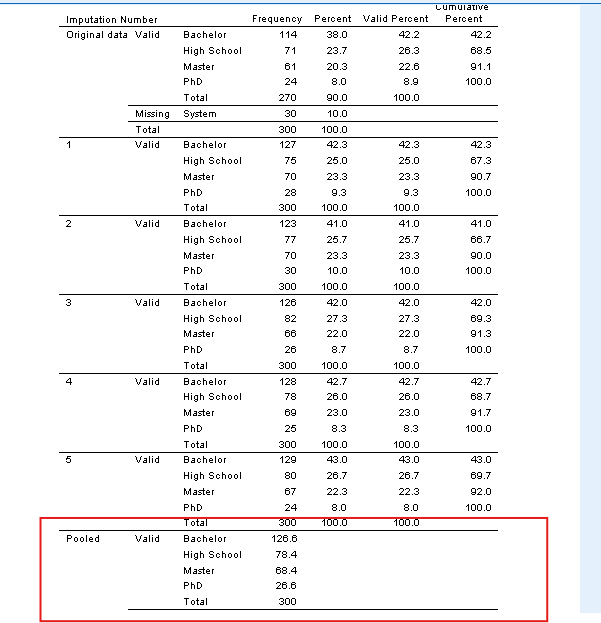Linear Regression Imputation in SPSS
Discover Linear Regression Imputation in SPSS! Learn how to perform, understand SPSS output, and report results in APA style. Check out this simple, easy-to-follow guide below for a quick read!
Struggling with Multiple Imputation in SPSS! We’re here to help. We provide comprehensive support to academics and PhD students, encompassing assignments, dissertations, research, and additional services. Request Quote Now!
1. Introduction
When dealing with missing data, researchers often turn to Multiple Imputation (MI) techniques to minimize bias and maximize the use of available data. Among the methods under Fully Conditional Specification (FCS), Linear Regression Imputation is a robust and semi-parametric approach for imputing missing values—especially when normality assumptions are violated. This guide explains how LRI works in SPSS, when to use it, and how to interpret the results.
2. What is Missing Data?
Missing data refers to the absence of information for one or more variables in a dataset. It can occur randomly or follow patterns, and it can be classified into three categories:
MCAR (Missing Completely at Random): The probability of missingness is unrelated to any observed or unobserved data.
MAR (Missing at Random): Missingness depends on other observed variables.
MNAR (Missing Not at Random): Missingness depends on the value itself or unobserved data.
Understanding the type of missingness is crucial for selecting an appropriate imputation strategy.
3. How Fully Conditional Specification (FCS) Works
Fully Conditional Specification (also known as Multiple Imputation by Chained Equations or MICE) is a flexible, iterative method for handling missing data. It:
Imputes each variable conditionally based on other variables in the model.
Repeats the process for several iterations to create multiple datasets.
Pools results for valid statistical inference.
SPSS implements FCS using a Markov Chain Monte Carlo (MCMC) engine that cycles through each variable until the imputations stabilize.
4. What is Multiple Data Imputation?
Multiple Imputation (MI) is a technique that:
Replaces missing values multiple times to create multiple complete datasets.
Analyzes each dataset separately.
Combines estimates using Rubin’s rules for valid inference.
MI helps capture the uncertainty associated with missing data and produces more accurate standard errors and confidence intervals than single imputation.
I. Rubin’s Rule for Multiple Imputation
Rubin’s Rule is a statistical method used to combine results from multiple imputed datasets. After missing data are filled in using multiple imputation, each dataset is analyzed separately. Rubin’s Rule then pools these results to produce a single, valid estimate that accounts for both:
Within-imputation variance (variability inside each dataset), and
Between-imputation variance (variability across the imputed datasets).
This rule ensures that standard errors, confidence intervals, and p-values properly reflect the uncertainty caused by missing data. SPSS automatically applies Rubin’s Rule when pooling estimates, allowing researchers to draw statistically sound inferences from multiply imputed data.
5. What are the Methods for Multiple Imputation in SPSS?
SPSS supports several MI methods, including:
Linear Regression (LR): Assumes normally distributed residuals; sensitive to outliers.
Predictive Mean Matching (PMM): A more robust alternative that uses observed values from similar cases rather than model predictions.
Both methods are accessible via Analyze → Multiple Imputation → Impute Missing Data Values, and can be specified under the Method section of the imputation model.
6. Comparing: Predictive Mean Matching vs Linear Regression
| Feature | Linear Regression (LR) | Predictive Mean Matching (PMM) |
|---|---|---|
| Assumes normal distribution | Yes | No |
| Handles outliers well | Poorly | Robust |
| Output values | Can be outside observed range | Limited to observed values |
| Suitable for skewed data | Less suitable | More suitable |
| Interpretation | Parametric | Semi-parametric |
PMM is often preferred when the variable to be imputed has a non-normal distribution or when preserving original scale and plausibility of values is important.
7. Why Should I Set an Iteration?
Iterations allow the model to stabilize the imputation process by cycling through variables multiple times. Each round refines the estimates based on updated imputations of other variables.
Typical setting: 10 iterations per imputed dataset.
More iterations may be needed for complex datasets with high missingness or multicollinearity.
SPSS allows users to set the number of iterations under the Number of Iterations tab during imputation setup.
8. What are the Assumptions of Linear Regression Imputation?
Linear Regression Imputation assumes:
Missing at Random (MAR): The probability of missing data depends only on observed variables.
Linearity: A linear relationship exists between the variable with missing values and its predictors.
Homoscedasticity: Residuals have constant variance across all levels of predictors.
No Multicollinearity: Predictor variables are not highly correlated with each other.
(Optional) Multivariate Normality: Variables ideally follow a normal distribution, especially in small samples.
Correct Model Specification: All relevant predictors are included to avoid biased imputations.
9. Why Handling Missing Values Is Important in Statistical Analysis?
Failing to address missing data properly can lead to:
Biased estimates: If missingness is not random, ignoring it can distort your results.
Reduced statistical power: Loss of data means less information, resulting in wider confidence intervals and weaker significance.
Invalid assumptions: Many statistical models assume complete data. Violating this can compromise model validity.
By handling missing data thoughtfully—starting with an appropriate imputation strategy—you can ensure more reliable and interpretable results.
10. An Example for Linear Regression Imputation
Suppose we are analyzing a dataset of 300 participants with variables Age, Income, and Education. The Income variable has 15% missing data, and is right-skewed.
Using PMM allows us to impute realistic income values based on matched cases with similar predicted values, avoiding unrealistic outliers that a regression model might produce.
11. How to Perform Linear Regression Imputation
Step by Step: Running Linear Regression Imputation in SPSS Statistics
To apply Linear Regression Imputation (LRI) in SPSS:
Go to
Analyze → Multiple Imputation → Impute Missing Data Values.Variables Tab:
Add variables with missing values to the Impute box.
Add predictors to the Predictors box.
Set a name for the imputed datasets (e.g.,
imp_).
Method Tab:
Choose Fully Conditional Specification (FCS).
For each scale variable, select Linear Regression Imputation as the imputation method.
Constraints Tab:
Set roles as needed: Impute only, Use as predictor, or Impute and use as predictor.
Output Tab:
Tick both options to display summaries and iteration history.
Set the number of imputations (e.g., 5) and iterations (e.g., 10), then click OK.
SPSS will create the imputed datasets, which can be viewed and analyzed using pooled results.
12. SPSS Output for Multiple Imputation using LRI
13. How to Interpret SPSS Output for Linear Regression Imputation
Once the imputation is complete, SPSS provides several key outputs:
Imputation Summary Table: Shows which variables were imputed, how many values were missing, and the method used (e.g., PMM).
Iteration History Table: Displays changes in variable means over the 10 iterations, confirming convergence.
Descriptive Statistics Table: Reports the mean and standard deviation for each imputed variable across the datasets.
Imputed Dataset Viewer: You can review each imputed dataset individually via the drop-down in the SPSS Data Editor.
Pooled Results via Descriptives: After imputation, use
Analyze → Descriptive Statistics → Descriptives, check the “Pool results across imputations” box to obtain pooled means, standard deviations, or frequencies.
This allows the user to evaluate the plausibility and stability of the imputations, and confirms consistency across imputed datasets.
14. How to Report Linear Regression Imputation Results
When reporting the results of Linear Regression Imputation in SPSS, your goal is to clearly communicate the method, scope, and summary statistics of the imputation process. Here’s how to structure your report for transparency and academic clarity:
1. State the Imputation Method
Begin by stating that linear regression imputation was used to replace missing values, specifying the variable(s) imputed.
Example:
“Missing values in the variable Income were replaced using linear regression imputation in SPSS, using Age and Education Level as predictors.”
2. Mention the Number of Imputed Values
Report how many missing values were replaced and how many cases were affected.
Example:
“A total of 15 missing values in the Income variable were replaced using predicted values from a linear regression model.”
3. Indicate Model Details (Optional)
If relevant, mention the predictors used in the model, especially if your audience expects methodological detail.
Example:
“Predictor variables included in the model were Age and Education Level, both fully observed.”
4. Include Descriptive Statistics
Present a comparison of descriptive statistics before and after imputation—ideally in a table format. Include means, standard deviations, and sample sizes.
Example:
“The mean income before imputation was $50,171 (SD = 13,733, n = 285); after imputation, it was $50,083 (SD = 13,390, n = 300).”
5. Clarify the Dataset Used for Analysis
Mention whether subsequent analyses were based on the imputed dataset or a version where both original and imputed values were retained.
Example:
“Subsequent analyses were conducted on the imputed dataset with 300 complete cases.”
6. Note Any Limitations
Briefly acknowledge that single imputation methods, like linear regression, do not account for uncertainty in the imputed values and may underestimate variance.
Example:
“As a single imputation method, linear regression does not reflect uncertainty in the missing data and may underestimate standard errors.”
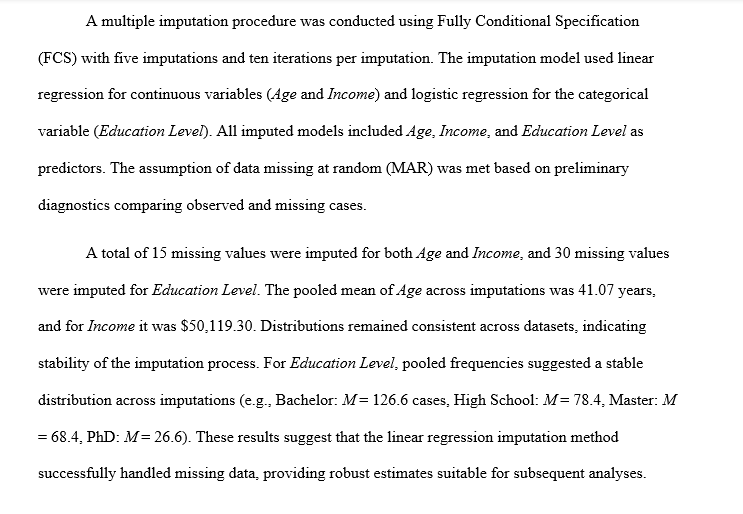
Get Help For Your SPSS Analysis
Embark on a seamless research journey with SPSSAnalysis.com, where our dedicated team provides expert data analysis assistance for students, academicians, and individuals. We ensure your research is elevated with precision. Explore our pages;
- SPSS Help by Subjects Area: Psychology, Sociology, Nursing, Education, Medical, Healthcare, Epidemiology, Marketing
- Dissertation Methodology Help
- Dissertation Data Analysis Help
- Dissertation Results Help
- Pay Someone to Do My Data Analysis
- Hire a Statistician for Dissertation
- Statistics Help for DNP Dissertation
- Pay Someone to Do My Dissertation Statistics
Connect with us at SPSSAnalysis.com to empower your research endeavors and achieve impactful data analysis results. Get a FREE Quote Today!
Note
Conducting LRI in SPSS provides a robust foundation for understanding the key features of your data. Always ensure that you consult the documentation corresponding to your SPSS version, as steps might slightly differ based on the software version in use.
This guide is tailored for SPSS version 25, and for any variations, it’s recommended to refer to the software’s documentation for accurate and updated instructions.